Graphics Editor Binds and Links Pane
Use the Binds and Links pane to get an overview of the binds and links used in a graphic and their properties.
NOTE: The actual binding and linking are performed in the Graphics Editor.
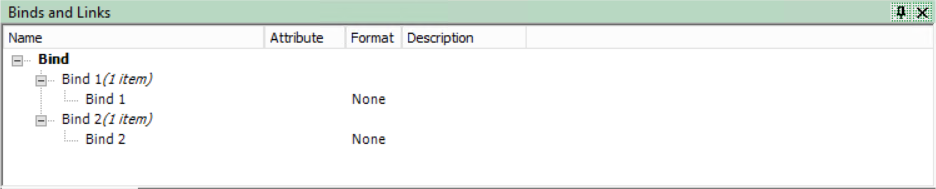
| Component | Description |
|---|---|
| Name |
Displays the name of the bind/link, consisting of the object’s name and, for the binds, a suffix normally ‘Value’. Name also shows the number of bind values or link targets that use this name. (One signal can affect several properties.) |
| Attribute |
Displays the property (if present) that is affected by the bound value. |
| Format |
None or Presentation. As selected in the Properties pane, under Behavior - Format. |
| Description |
Displays an optional descriptive text. |